Introduction:
Android phones have become an integral part of our daily lives, carrying valuable personal information and connecting us to the digital world. With the increasing prevalence of cyber threats, many Android users wonder whether their phones require antivirus protection.
In this article, we will explore the need for antivirus software on Android phones and provide insights to help you make an informed decision.
Understanding the Android Security Landscape:
Before diving into whether antivirus is necessary, it's essential to understand the security landscape of Android. Google, the developer of the Android operating system, has implemented robust security measures to protect users.
Android utilizes a layered security approach, including built-in security features such as app sandboxing, encrypted data transmission, and verified app installations from the Google Play Store. Additionally, Google Play Protect, a security suite integrated into Android, scans installed apps for potential malware or suspicious behavior.
It also provides regular security updates to patch vulnerabilities. These measures significantly enhance the security of Android devices.
The Rise of Mobile Malware:
While Android devices have robust security measures, the threat landscape is constantly evolving. Mobile malware is on the rise, with an increasing number of malicious apps and techniques designed to compromise Android devices.
Malware can steal personal data, track your activities, display intrusive ads, or even take control of your phone. Third-party app stores and sideloading apps from unknown sources pose the highest risk.
Unlike the Google Play Store, which implements strict security checks, other app stores may not have the same level of scrutiny, making it easier for malicious apps to infiltrate your device. Sideloading apps from unknown sources bypasses Google's security checks altogether, further increasing the risk.
Benefits of Antivirus Software:
While Google's security measures are robust, adding an extra layer of protection through antivirus software can provide several benefits:
Malware Detection:
Antivirus software is designed to identify and remove known malware threats, offering real-time scanning to detect malicious apps or files. It can detect and quarantine potentially harmful files before they can cause damage.
App Reputation Services:
Antivirus software often includes app reputation services, which analyze the behavior and reputation of installed apps. This helps identify any suspicious or potentially harmful apps that may have bypassed Google's security checks.
Web Protection:
Many antivirus apps offer web protection features that safeguard your browsing experience. They can block malicious websites, and phishing attempts, and protect against drive-by downloads that could potentially compromise your device.
Anti-Theft Features:
Some antivirus solutions come with anti-theft features, enabling you to track your device, remotely lock or wipe its data, and even take pictures of unauthorized users. These features can help protect your personal information in case your device is lost or stolen.
Best Practices for Android Security:
In addition to antivirus software, there are several best practices you can follow to enhance the security of your Android device:
Stick to Official App Stores:
Download apps only from trusted sources like the Google Play Store. Avoid sideloading apps from unknown sources, as it significantly increases the risk of installing malicious software.
App Permissions:
Pay attention to app permissions when installing new apps. Be cautious if an app requests unnecessary permissions that seem unrelated to its functionality.
Keep Your Device Updated:
Regularly update your Android device with the latest security patches and system updates. These updates often contain critical security fixes that protect your device against known vulnerabilities.
Use Strong and Unique Passwords:
Set strong, unique passwords or use a password manager to secure your device and online accounts. Avoid using the same password across multiple accounts to prevent unauthorized access.
Conclusion:
While Android devices have built-in security measures, the rising threat of mobile malware and the risks associated with third-party app stores necessitate additional precautions. Antivirus software can provide an extra layer of protection against malware, offer web protection features, and assist in securing your device in case of theft or loss.
However, it is important to note that antivirus software alone is not a guarantee of absolute security. Practicing safe browsing habits, sticking to official app stores, and following best practices for Android security is equally important.
Ultimately, the decision to install antivirus software on your Android device depends on your risk tolerance, browsing habits, and the level of protection you desire. Assess your needs, research reputable antivirus solutions, and consider your online behavior to determine whether an antivirus is necessary for your Android phone's security.



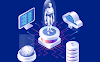
0 Comments