Download QuillBot for Chrome:
Writing is an essential skill in today's digital age, whether it's for academic purposes, professional communication, or creative expression. However, crafting well-written content can be a challenging task that requires time, effort, and attention to detail.
Fortunately, technology has come to the aid of writers with innovative tools designed to enhance the writing process. One such tool is QuillBot, a powerful writing assistant that can help you improve your writing style, grammar, and overall clarity. In this article, we will explore the benefits of QuillBot and guide you on how to download and use it for Chrome.
What is QuillBot?
QuillBot is an advanced writing tool powered by artificial intelligence (AI) that assists users in paraphrasing, rewriting, and improving their writing. It utilizes state-of-the-art algorithms to generate suggestions, synonyms, and alternative sentence structures, allowing users to refine their writing and communicate their ideas more effectively.
QuillBot is capable of understanding context, grammar, and syntax, making it an invaluable tool for writers of all levels.
Why Download QuillBot for Chrome?
By downloading QuillBot for Chrome, you can access its powerful features and benefits directly from your browser. Here are some compelling reasons why you should consider adding QuillBot to your Chrome browser.
Paraphrasing and Rewriting Assistance:
QuillBot excels at paraphrasing and rewriting sentences, paragraphs, or entire documents. It can help you avoid plagiarism, rephrase complex ideas, or simplify your writing while retaining the original meaning. This feature is particularly useful for students, researchers, and content creators.Improves Clarity and Grammar:
QuillBot offers grammar suggestions and highlights potential errors in your writing. It can detect and correct grammar mistakes, awkward sentence structures, and wordy phrases, ensuring that your writing is clear, concise, and professional.Vocabulary Enhancement:
With QuillBot, you can expand your vocabulary and enhance the quality of your writing. It provides synonyms and alternative word choices that can elevate the impact of your content, making it more engaging and captivating for your readers.Simplifies Complex Sentences:
Writing complex sentences can be challenging, especially when trying to convey intricate ideas. QuillBot can simplify complex sentences while preserving the original meaning, making your writing more accessible and understandable to a broader audience.User-Friendly Interface:
QuillBot for Chrome offers a user-friendly interface that seamlessly integrates with your browser. It provides a smooth and intuitive writing experience, allowing you to focus on your content without any distractions.How to Download QuillBot for Chrome:
To experience the benefits of QuillBot for Chrome, follow these simple steps to download and install the extension:
Open your Chrome browser.
Visit the Chrome Web Store by typing "chrome://extensions" in the address bar and pressing Enter.
In the search bar at the top-left corner of the Chrome Web Store, type "QuillBot" and press Enter.
Look for the QuillBot extension in the search results and click on it to access the extension page.
On the QuillBot extension page, click on the "Add to Chrome" button located on the right side of the page.
A confirmation dialog box will appear. Click on "Add extension" to proceed with the installation.
Once the extension is added, you will see the QuillBot icon appear among your other Chrome extensions at the top-right corner of your browser.
Click on the QuillBot icon to open the writing assistant and start utilizing its features.
Log in to your QuillBot account or create a new one to access additional functionalities and synchronize your work across devices.
Start writing or pasting your existing text into the QuillBot editor, and let the AI-powered tool assist you in improving your writing.
Conclusion:
In conclusion, downloading QuillBot for Chrome can significantly enhance your writing experience. Whether you are a student, a professional writer, or simply someone who wants to improve your writing skills, QuillBot provides valuable assistance in paraphrasing, rewriting, grammar correction, vocabulary enhancement, and simplifying complex sentences.With its user-friendly interface and integration into the Chrome browser, QuillBot becomes easily accessible whenever you need it. So, give your writing a boost and take advantage of this powerful writing assistant by downloading QuillBot for Chrome today.



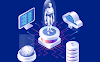
0 Comments