Key Points to Improve the Design of Your Emails:
In the world of digital marketing, email remains a powerful tool for engaging with your audience and driving conversions. However, in order to make a lasting impression and achieve your marketing goals, it's crucial to pay attention to the design of your emails. A well-designed email not only captures attention but also enhances the user experience, increases click-through rates, and encourages conversions. In this article, we will explore key points to improve the design of your emails and ensure their effectiveness. Let's dive in!
Keep it Simple and Clean:
Simplicity is essential in email design. A cluttered and complex layout can overwhelm the reader and diminish the impact of your message. Focus on creating a clean and visually appealing design that allows the content to shine. Use white space strategically to give your email breathing room and make it easier for readers to navigate and digest the information.
Mobile Responsiveness is a Must:
With the majority of users accessing their emails on mobile devices, it's crucial to optimize your email design for mobile responsiveness. Ensure that your email renders properly on various screen sizes and devices, maintaining readability and usability. Use responsive design techniques, such as fluid layouts and scalable images, to create a seamless experience across different devices.
Consistent Branding:
Maintaining consistent branding throughout your emails helps establish a strong brand identity and fosters recognition among your audience. Use your brand colors, fonts, and logo consistently across all elements of the email, including headers, footers, and calls to action. This not only enhances brand recognition but also builds trust and credibility with your subscribers.
Use Compelling and Relevant Images:
Images are powerful visual elements that can convey your message effectively and evoke emotions. Incorporate relevant and high-quality images that align with your email's content and objectives. Whether it's product photos, lifestyle images, or illustrations, choose visuals that resonate with your audience and enhance the overall visual appeal of your email.
Clear and Engaging Call-to-Action (CTA):
Your email's CTA is the gateway to conversions, so it's crucial to make it clear, compelling, and visually distinct. Use contrasting colors, bold typography, and persuasive language to draw attention to your CTA button. Keep it concise and action-oriented, clearly indicating what action the reader should take. Place the CTA strategically within the email, such as near the top or at the end, to maximize visibility.
Personalization and Dynamic Content:
Personalized emails have a higher chance of resonating with readers and driving engagement. Utilise customization strategies, such as naming the recipient or dividing your email list into groups based on demographics or historical usage. Additionally, consider incorporating dynamic content, such as product recommendations or real-time social media feeds, to create a personalized and interactive experience.
Easy-to-Read Typography:
The typography you choose for your emails can greatly impact readability and user experience. Select fonts that are legible and compatible with a wide range of email clients. Stick to a maximum of two or three fonts to maintain consistency and avoid overwhelming the reader. Use font sizes and formatting techniques, such as headings and bullet points, to structure your email and make it scannable.
Test and Optimize:
Effective email design requires continuous testing and optimization. A/B testing different design elements, such as CTA placement, color schemes, or subject lines, can provide valuable insights into what resonates best with your audience. Analyze email metrics, such as open rates, click-through rates, and conversions, to identify areas for improvement and iterate on your design strategies.
Compliance with Accessibility Standards:
Ensuring that your emails are accessible to all individuals, including those with disabilities, is essential for inclusivity and compliance with accessibility standards. Use alt tags for images, provide descriptive text for hyperlinks, and use sufficient color contrast for text and background elements.



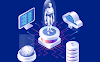
0 Comments